Introduction
Overtake, and blast away in Nitro Battle Racing! Race solo or with friends in up to 4-player split-screen across a variety of dynamic environments—from scorching deserts to neon-lit cyberspace and even the surface of Mars. Collect power-ups, choose from 12 unique karts, and master your favorite drift ability. Whether you're blasting opponents or speeding past them, one goal remains the same—leave them in your dust!
-
Up to 4-player local split-screen races
-
12 unique karts and 3 unique drift abilities
-
9+ random powerups
-
6 unlockable stages
-
3 difficulty options for AI
Nitro Battle Racing began as my junior-year game project at DigiPen. Afterward, my team and I continued development beyond the classroom, adding multiplayer support and new levels. After 16 months of development, we are preparing for its release on Steam.
Built in Unreal Engine 5 by a team of six, I took on the role of Gameplay Programmer, specializing in vehicle controls and physics. To address an issue where vehicles bounced unpredictably on uneven terrain, I developed a raycast-based suspension system. This system significantly improved how vehicles adapted to terrain, enhancing overall handling and stability.
I also created a physics-based movement system that calculates the desired velocity based on player input and applies the necessary force to achieve it. This ensured smooth and responsive adaptation to speed-altering effects. Additionally, I designed the system to allow for easy customization of vehicle stats, enabling each vehicle to have unique handling. This flexibility also made it possible to implement a drifting mechanic, allowing players to transition smoothly between drifting and standard movement while maintaining responsive control.
Suspension System (Terrain Adaptation)
During the initial stages of development, my first approach was to build the car as a rolling sphere while rotating the car mesh to match the terrain directly beneath it. Although this approach generally worked, I encountered an issue where collisions with the ground were not always perfectly smooth. As a result, the car would occasionally bounce into the air and roll over on itself due to small bumps in the road.
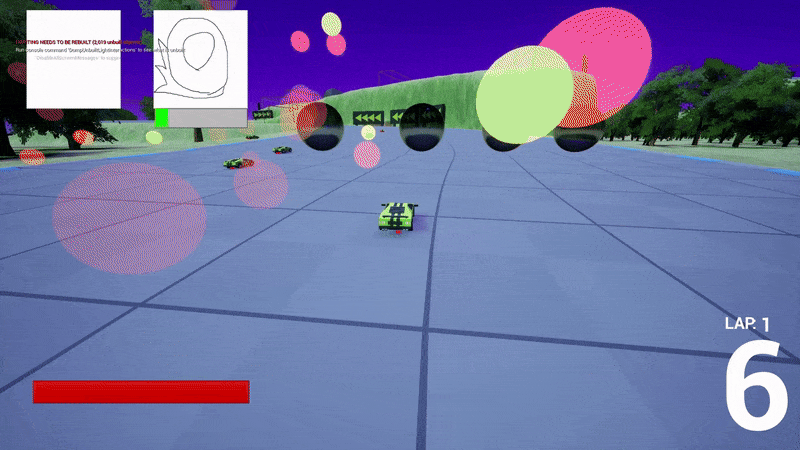
I realized that to prevent this issue, I needed to eliminate collisions between the vehicles and the ground. To do this, I made the vehicles hover slightly above the surface by casting a downward ray and applying a force at the point of contact, keeping them suspended.
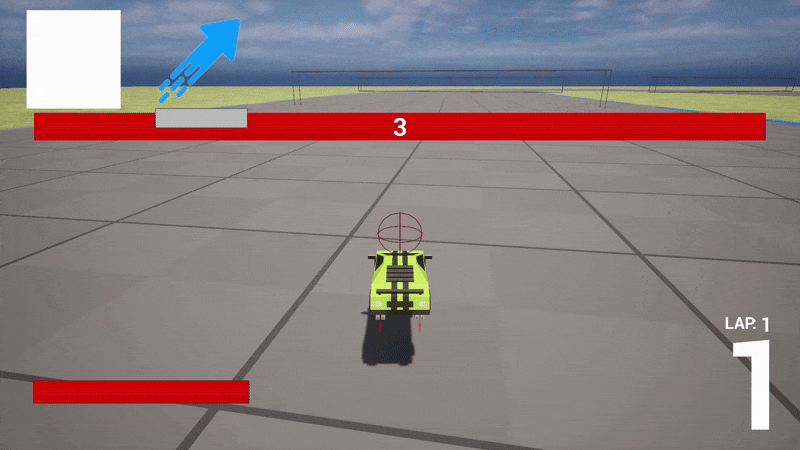
To better simulate vehicle suspension, I placed raycasts at the four corners of the vehicle. If a raycast doesn’t detect a surface, no force is applied, allowing the built-in physics system to function as normal. However, when a raycast does hit a surface, I calculate the distance from its origin to the point of contact and divide it by the ray’s maximum length to obtain a ratio. This ratio determines the amount of force applied to the bottom of the vehicle, ensuring smooth adaptation to terrain variations. As a result, vehicles maintain consistent handling across different levels while seamlessly adjusting to the environment.
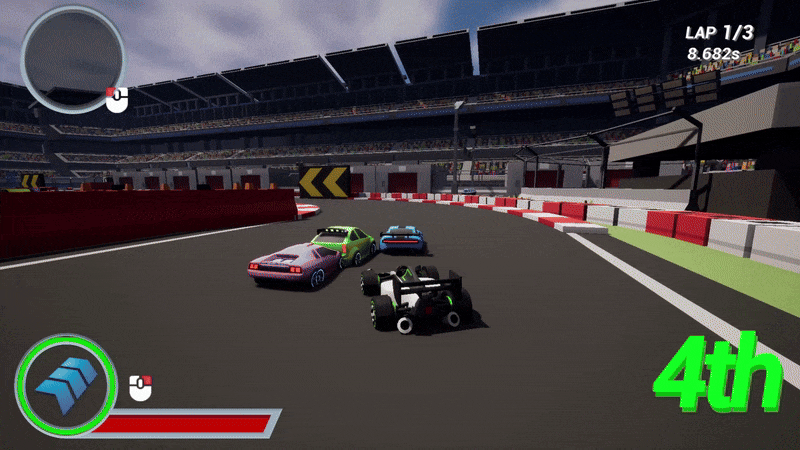
Physics-based Movement
Since the game is a kart racer, I aimed for lower-detail arcade-style physics. I quickly realized that Unreal Engine 5’s built-in vehicle system wasn’t the best fit—it prioritized realism and included more components than necessary for the simplified approach I wanted. To better suit the game’s needs, I decided to build a custom movement system. Initially, I chose kinematic movement, which allowed me to calculate velocity directly from player input, giving me greater control over the vehicle’s handling.
Kinematic Movement Breakdown
-
First, I obtain the vehicle's forward direction and calculate its velocity by multiplying that vector by a predefined movement speed. This velocity is then added to the vehicle's position.
-
Next, I apply steering by taking the input along the X-axis, multiplying it by a steering angle, and rotating the vehicle mesh accordingly.
-
To prevent infinite acceleration, I apply drag by multiplying the velocity by a predefined drag value and clamping its magnitude to a set maximum speed.
-
Finally, I simulate traction by interpolating the movement velocity toward the vehicle's forward vector. I use a predefined traction value as the interpolation parameter, then multiply the result by the magnitude of the current velocity.
The issue I encountered with this approach was that in Unreal Engine 5 the function used for kinematic movement ignores collisions, allowing the vehicle to drive through terrain. To resolve this, I switched to a force-based movement system, as Unreal's physics engine naturally handles collision resolution.
This new approach was largely similar to the kinematic method but introduced a few additional steps. The key difference was that instead of directly setting velocity, I applied it as a force, allowing for proper collision resolution with the environment.
Forces Movement Breakdown
-
First, I obtain the vehicle's forward direction and calculate the movement force by multiplying it by a predefined speed value, then adding the result to the existing force.
-
To keep the vehicle's velocity within proper limits, I clamp it at this stage. Since force is applied every frame, it's important to ensure the overall speed remains controlled.
-
Next, I apply the calculated force to the vehicle while also introducing a counterforce to reduce sliding.
-
I then process steering by taking the X-axis input, multiplying it by a steering angle, and rotating the vehicle accordingly.
-
Drag is applied as before, and I clamp the magnitude of the force vector to prevent excessive acceleration.
-
Finally, traction is handled similarly to the kinematic movement approach, gradually adjusting the forces toward the target force to maintain smooth movement.
This approach also made it easy to customize vehicle stats, as attributes like speed, drag, and traction were predefined variables that could be easily adjusted. This flexibility allowed for clear distinctions between vehicles and precise fine-tuning of their handling. Additionally, the system enabled the implementation of a drifting mechanic that seamlessly adapted to buffs and debuffs, making it possible to create power-ups that dynamically influence vehicle performance.
Download and play Nitro Battle Racing on the DigiPen Game Gallery or on Steam